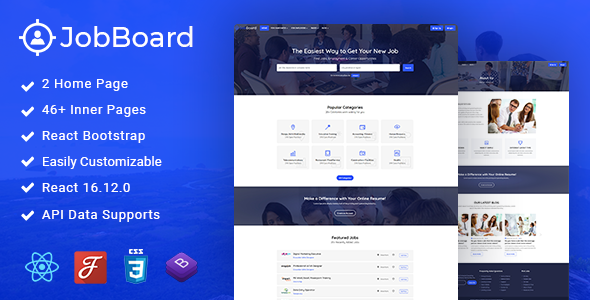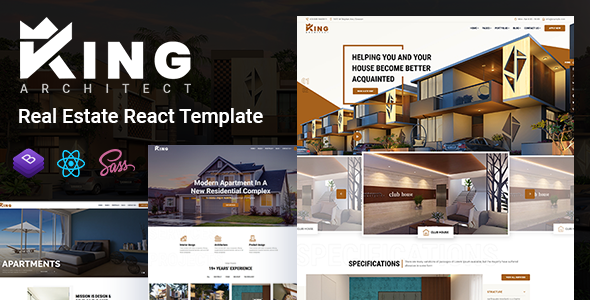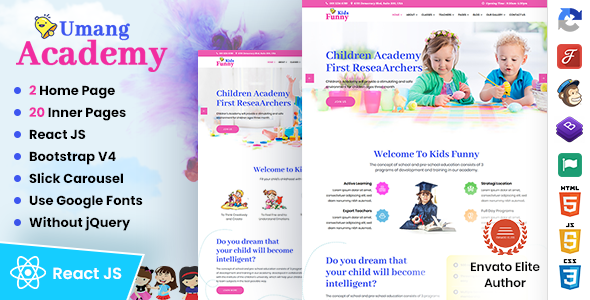Industry
Industry - Factory & Industrial Vue Nuxtjs Template
Thank you for purchasing Vue Nuxtjs template.
Package Installation & Setup -
1.- Install npm
It will create 'node_module' folder in this all dependency files will be install with this command
npm install
2.- Run Project
With is command file will be compiled and it will be loaded on local server `http://localhost:5173/
npm run dev
4.- Deploying your site
For More details Click
Folder Directories -
-
package.json
All dependencies
-
public
Static assets to be served
-
components
This folder component files for various template features.
-
app
This folder has all pages components for various template features.
-
public/images
This folder has all images form used in the template.
-
public/css
Css file
Files -
- package
- public
- images
- video
- fonts
- css
- pages
- page-name
- index.vue
- page-name
- components
- component-group
- component.vue
- component-group
- data
- data-file.js
- layouts
- default.vue
- context
- context.vue
- styles
- main.scss
- utlis
- file.js
- error.vue
- package.json
- package-lock.json
- nuxt.config.ts
- tsconfig.json
- public
Theme Features -
Color Theme
Choosing a color theme for a website is an important part of creating a visually appealing and effective design. Here are so many color option available, you can choose a color theme for your website.
<body data-theme-color="skin-1-theme">
Layout Mode
Choosing a layout mode for a website is an important part of creating a visually appealing and effective design. Here are so many mode option available, you can choose a layout mode for your website.
<body class="wide-layout">
<body class="boxed">
<body class="frame">
Header
The header of a website is the top section of the site that appears on every page. It typically includes the website logo, navigation menu, and sometimes additional elements such as a search bar, social media icons, or a call to action. Here we used fixed and sticky header in our website-
Header Fixed is-fixed
<div class="main-bar-wraper navbar-expand-lg sticky-header is-fixed">
Header Static sticky-no
<div class="main-bar-wraper navbar-expand-lg sticky-no">
Project Main Features -
- Nuxt.js 3.13.0
- Vuejs 3.5.3
- Node v20.10.0
- npm -v 10.2.3
- 20+ Home page
- Fully Responsive
- Detailed Documentation
- Swiper Slider -v 11.0.6
- Contact Us
- Advanced Elements
- Under Maintenance
- Coming Soon Page
- Error 403
- Error 404
- Error 405
- Countup
- Key Feature
- Blog Page
- Faq
- Menu Style
- Team Page
- Shop Page
- Services
Credits -
-
Nuxtjs.js
-
imagesloaded
-
isotope-layout
-
https://www.npmjs.com/package/lightgallery
-
@vueform/slider
-
@chenfengyuan/vue-countdown
-
Swiper Slider
Main Page -
layouts/default.vue
<template>
<slot>
</slot>
</template>
<script setup>
</script>
Demo Page -
pages/page-name/index.vue
<template>
page content
</template>
<script setup>
</script>
Our Products -
Do You Need Help To Customization
After Purchase A Template...
You Will Start Customizing According Your Requirement
BUT What If You Don't Know
SOLUTION IS HIRE DexignZone
Hire Same Team For Quality Customization
- In Order To Ensure Your Website Is Live, We Will Customize
- The Template According To Your Requirements And Upload It to the Server.